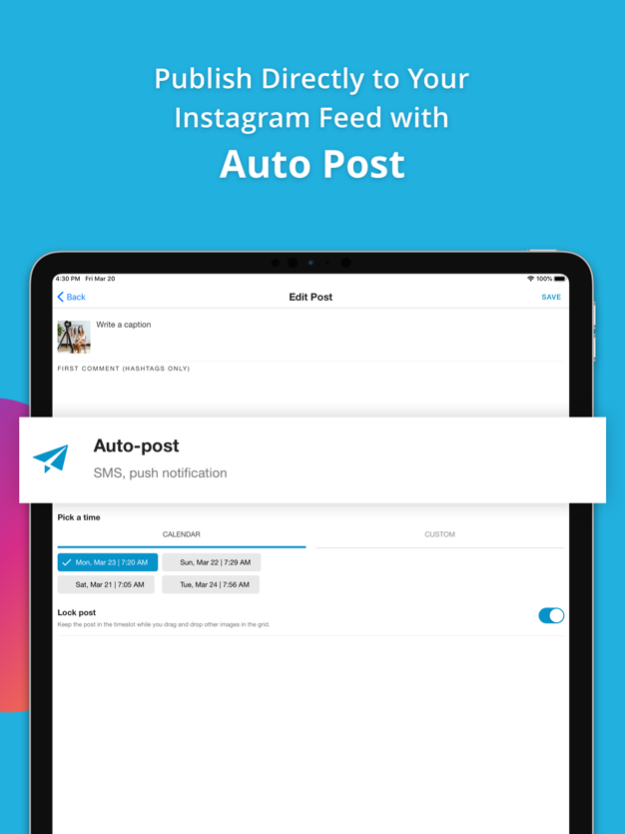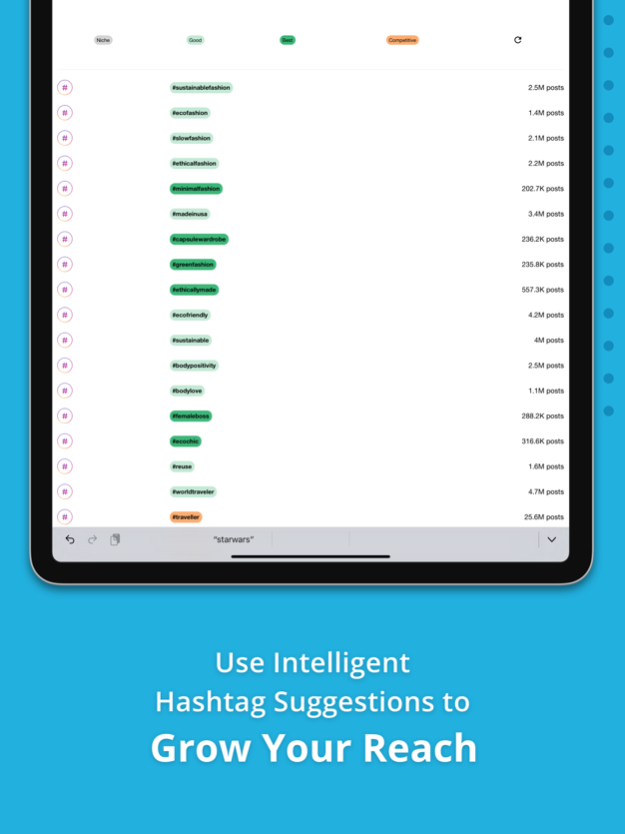Tailwind: Planner & Scheduler 5.0.28
Free Version
Publisher Description
Meet Tailwind: The smart assistant for Instagram and Pinterest that enables anyone to confidently create scroll-stopping posts and Pins. Grow your brand with Instagram scheduling and feed planning tools you can’t get anywhere else.
• Drag and drop calendar
• Instagram grid preview
• Help writing captions
• Caption formatting
• SmartSchedule with best times to post
• Tag users and locations
• Schedule videos
• Schedule stories
• Photo cropping
• Batch scheduling
• Instagram auto post
• Content plans
• Post inspiration
• Hashtag finder
• Saved hashtag lists
• Hide hashtags in first comment
• Auto-updating bio link
• Regram Instagram posts
• Profile analytics
• Post inspector
• Summary email reports
• Multiple accounts
• Invite teammates
• Synced mobile and desktop apps
100% Safe to Use. Tailwind is an official Instagram and Pinterest Partner tool, so you can rest easy knowing your account is safe.
Plan the feed of your dreams with the Tailwind Instagram planner.
The Old Way = Time-Wasting Guesses
Spend hours scraping together new post ideas
Guess which times & hashtags will get your posts discovered
Update your bio link by hand, over and over
The New Way = Smart Assistant
Visually plan your Instagram feed with built-in Content Plans
Confidently optimize each post to stand out with SmartSchedule & Hashtag Finder
Smart.Bio auto-updates your links in the background
The end-to-end Instagram scheduler app designed to help you meet your marketing goals:
Preview your drafts before you post with our Instagram feed planner
Automatically generate a schedule with the best times to post
Plan and store all of your posts weeks ahead, in one sitting
Hassle-free autopost means no more manual posting!
Never get stuck wondering what to post with your own custom content plan
Keep your ideas fresh with post and caption inspiration
Get pre-researched Instagram hashtags suggested as you type
Drive traffic from Instagram with a 24/7 auto-updating bio link
Overwhelmed by managing your Instagram through Hootsuite, Buffer, Later, Planoly, Preview, Plann, or one of the other competing Instagram planner tools? Tailwind for Instagram is smarter and more effective!
The Tailwind Pin and Instagram post scheduler takes the guesswork out so you can get back to growing!
Note: This is a companion app to Tailwind's desktop application for which you should already have an account.
If you need help please don’t hesitate to contact us - help@tailwindapp.com
Terms of Service - https://www.tailwindapp.com/about/terms
Apr 8, 2022
Version 5.0.28
Updated the Subtitle in the App Store
About Tailwind: Planner & Scheduler
Tailwind: Planner & Scheduler is a free app for iOS published in the Chat & Instant Messaging list of apps, part of Communications.
The company that develops Tailwind: Planner & Scheduler is Tailwind. The latest version released by its developer is 5.0.28. This app was rated by 4 users of our site and has an average rating of 2.3.
To install Tailwind: Planner & Scheduler on your iOS device, just click the green Continue To App button above to start the installation process. The app is listed on our website since 2022-04-08 and was downloaded 62 times. We have already checked if the download link is safe, however for your own protection we recommend that you scan the downloaded app with your antivirus. Your antivirus may detect the Tailwind: Planner & Scheduler as malware if the download link is broken.
How to install Tailwind: Planner & Scheduler on your iOS device:
- Click on the Continue To App button on our website. This will redirect you to the App Store.
- Once the Tailwind: Planner & Scheduler is shown in the iTunes listing of your iOS device, you can start its download and installation. Tap on the GET button to the right of the app to start downloading it.
- If you are not logged-in the iOS appstore app, you'll be prompted for your your Apple ID and/or password.
- After Tailwind: Planner & Scheduler is downloaded, you'll see an INSTALL button to the right. Tap on it to start the actual installation of the iOS app.
- Once installation is finished you can tap on the OPEN button to start it. Its icon will also be added to your device home screen.